










Wordpress
Social media plugin
With Trinxypost you can add up to 4 Instagram posts (or images) and display them as a gallery or standalone posts.
Free
Download See Trinxypost Pro for more featuresWith Trinxy Instagram Posts you can display your (or others) instagram posts or make a gallery of instagram images. Easy to setup, easy to use! Trinxy Instagram Posts gives you all the tools you need to set up an Instagram feed on your site. You can link both your own posts or others posts. Display the posts as they are, without comments or only the image. Choose if you want to display the posts in full with, or side by side, with a shortcode.
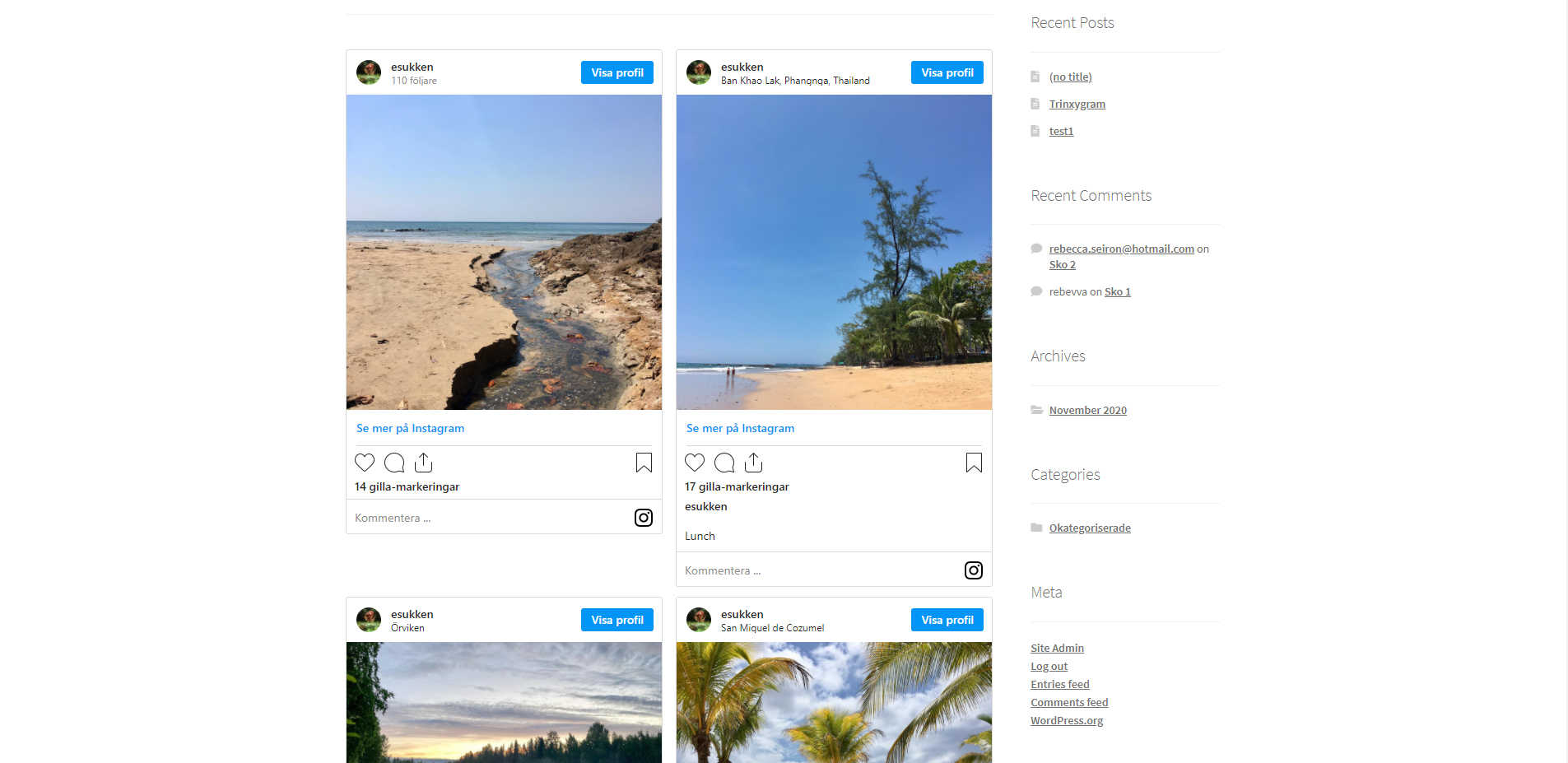
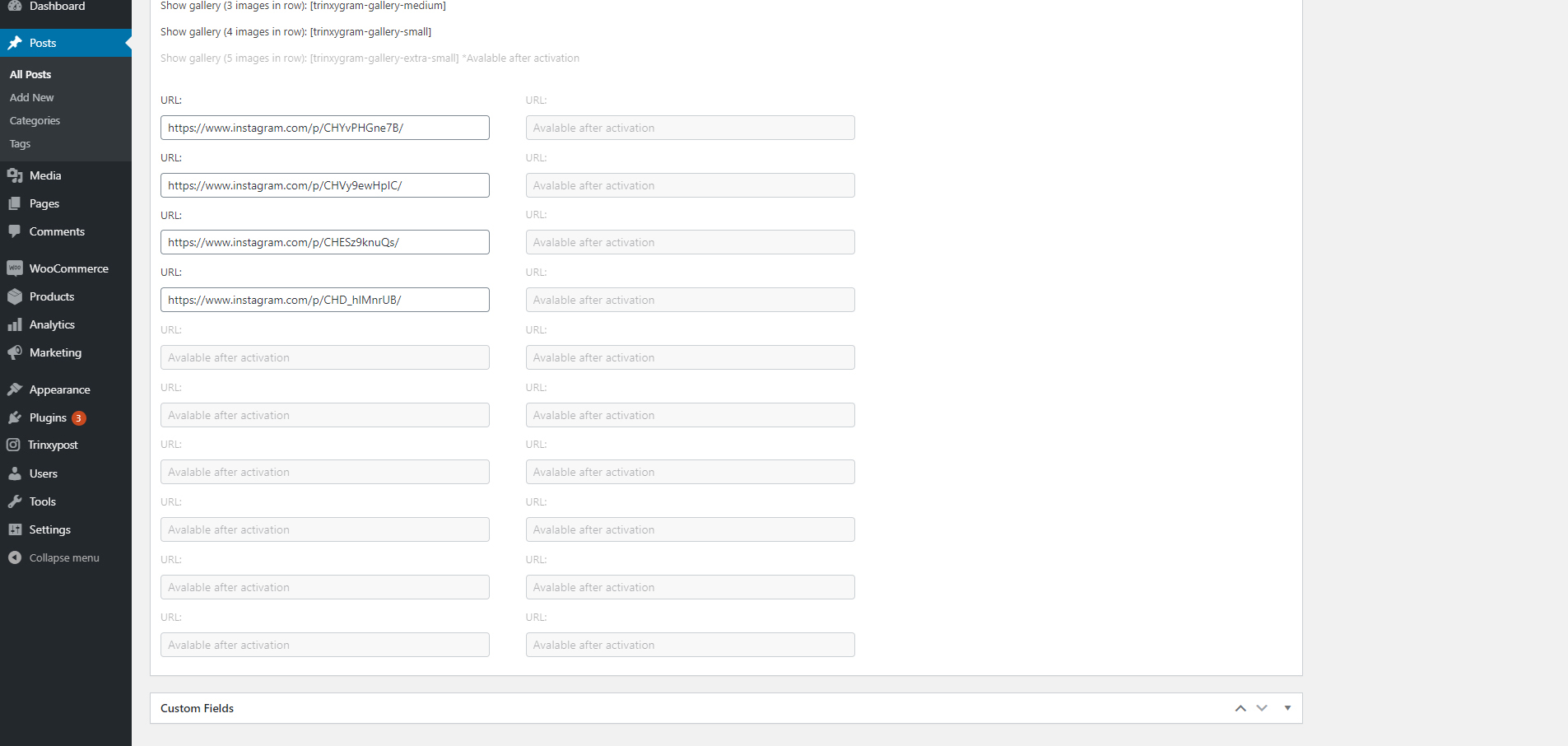
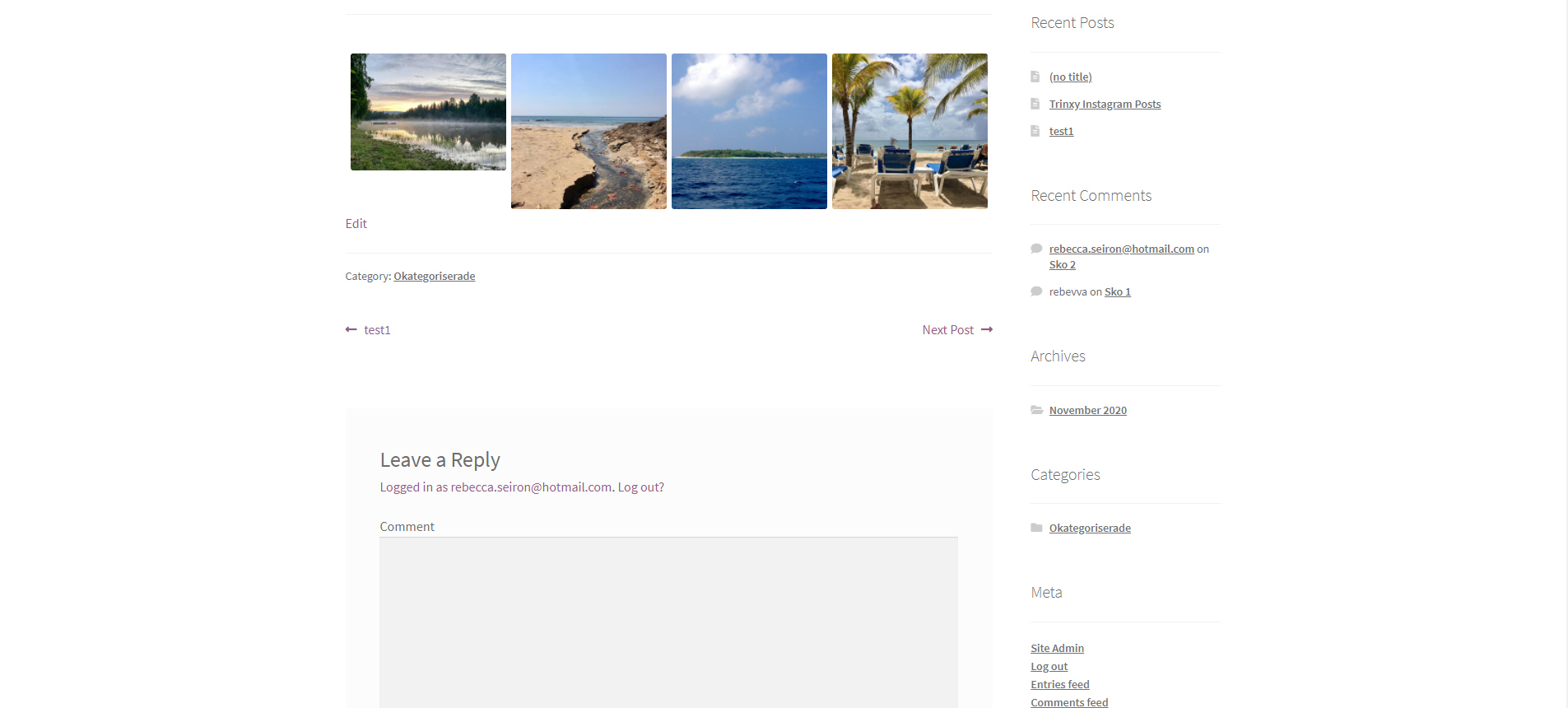
Go to Trinxy Instagram Posts > Dashboard in the WordPress admin to begin setup.
Add your Instagram token and click on "save". (A video tutorial on how to find your token is included in this admin page)
If you're in need of help just send us an email to support@trinxy.se. We're happy to answer any question. We're also avalable for customization of the plugin (if you hire us to do so.)
This will happen if you haven't entered your instagram token in Trinxy Instagram Posts > Dashboard.